Adsense is used by majority of expert bloggers for their website monetization because it is a cookie based contextual advertising system that shows targeted ads relevant to the content and reader. As bloggers are paid on per click basis, they try various ad placements on the blog to increase the revenue and get maximum clicks on the ad units.
Well, on some blogs, you might have seen Adsense ads in the middle of Blogger Blog post. Do you know why? It is because the area just below the post title gets the most exposure and is the best place to put AdSense ad units to increase Click Through Rate (CTR).
Even though ads below post title work like a charm but this doesn’t mean that it will work for you as well. If you want to find out the best AdSense ads placement for your blog, try experimenting by placing ads at various locations such as header, sidebar, footer, etc. You can try other blog monetization methods as well to effectively monetize your blog.
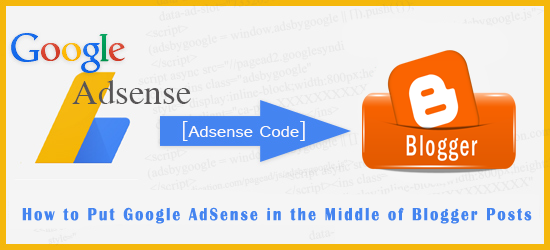
How to add any affiliate ads including AdSense ads in the middle of Blogger Blog post automatically?This widget will measure the post page height automatically and start display ads In the Middle of Blog Post. You can display any ads or widget in the middle of Blog posts.
In WordPress platform we often see advertisement can be display in different places. Generally it can be done by the help of Plugins. And Plugins helps to circulate the ad place and display in different place. This is one of the most effective way to increase Ads revenue. And this strategy works best to increase ad revenue.
In Blogger platform hasn't any opportunity to use plugins mobilize ad placement trick. But we can use JavaScript to display ads at the middle of the Blog post that can increase our ad revenue. Most of the returning Blog readers become ad blind, because they know where ads has placed in your site and they avoid that place But by using this widget you can display ads in the middle of the Blog posts and readers will click on ads naturally.
In this tutorial, I will guide you about How to Add Google Adsense or Any Ads In the Middle of Blogger Post. So, without much further ado, let’s start the process.
How to Add Google Adsense or Any Ads in the Middle of Blogger Post:
Step 1: Login to your Blogger account and select the blog you want to edit.
Step 2: Go to Theme and click on Edit HTML.
Step 3: Click anywhere inside the code area.
Step 4: Press Ctrl+F from keyboard to open a search bar.
Step 5: Now search <data:post.body/> code and replace this code in your template with the below code.
Note: Inside of your template, you will find <data:post.body/> code multiple time depending on the template used, try one by one until the ad appears on the article page.
<div expr:id='"mad1" + data:post.id'/>
<div style="margin:20px auto;text-align:center;overflow:hidden;">
<!-- Add your ad code here -->
</div>
<div expr:id='"mad2" + data:post.id'><data:post.body/></div>
<script type='text/javascript'>
var obj0=document.getElementById("mad1<data:post.id/>");var obj1=document.getElementById("mad2<data:post.id/>");var s=obj1.innerHTML;var t=s.substr(0,s.length/2);var r=t.lastIndexOf("<br>");if(r>0) {obj0.innerHTML=s.substr(0,r);obj1.innerHTML=s.substr(r+16);}
</script>
Step 6: Click on Save theme and see the result.
How to add Google Adsense in the Middle of Blogger Posts
 Reviewed by Reviewtees.com
on
June 15, 2019
Rating:
Reviewed by Reviewtees.com
on
June 15, 2019
Rating:
 Reviewed by Reviewtees.com
on
June 15, 2019
Rating:
Reviewed by Reviewtees.com
on
June 15, 2019
Rating:








No comments: